Does your website feel dated?
Many business owners own websites that have grown organically and in most cases the original goals and intentions for the website have been overridden by the natural business evolution. Thus creating complex websites behind the scenes.
I see these websites often, when potential clients approach me for a re-design. But before designing anything we do a thorough website review of what is there, how they got here and what their goals are for the business moving forward.
Page count and page relevance
Reality check: The first thing I do is a page count. Typically there can be between 30 and 1000 pages.
Most clients are surprised at the number of pages they’ve accumulated over time.
What they forget is that their business has evolved and changed. They likely added new services. Yet… kept the old pages as drafts, have old sales pages of now defunct services, and let’s not go into blog posts and resources that are completely irrelevant to today’s market.
This is super common.
And it is clogging the energy flow of your website.
These old, heavy loaded websites become also confusing to navigate, customers get to dead ends, pages that don’t lead anywhere, or there’s plenty of broken links and duplicated pages. They sometimes load slowly on the browsers and are not mobile compatible (yes there’s still some of those around).
Sometimes the images are old, small, and show the business owner with different hair colour… less wrinkles… dated clothes… You know what I mean!
Rebirthing your personal Brand and cleaning up the old
I am a master at supporting clients in shifting from old websites to new ones, with renewed energy and clarity. We look at the entire website architecture, re-group and clarify services, and name the navigation items with relevant, intuitive and simple categories.
We focus on the customer experience so they can navigate the site with ease, and access your bookings and payment gates in the least amount of steps. We want to make it easy for them to purchase!
Sitemap and content inventory- aka holding space!
The content inventory is a list of pages and posts that gives us a reality check. An excel sheet with the page name, the url and the future re-direction. It also helps us to re-group items and begin to see the website architecture.
The sitemap is a visual diagram that helps us plot the new customer journeys. How they go from A to B and what are the calls to action on each page.
Example sitemap for Kingston Liberal Synagogue
The old KLS website was confusing and difficult to navigate. So we spent quite some time with the team designing this sitemap diagram, which evolved and changed as we went deeper into the needs of the customers using the site. This website needed to provide a lot of information. And in truth, we really cracked the code of it all when we renamed the header navigation correctly, which helped us group topics into the correct section. Moving items to the footer navigation also unclogged the whole flow. The most common feedback they receive now is that it is easy to find what they are looking for. Job done!
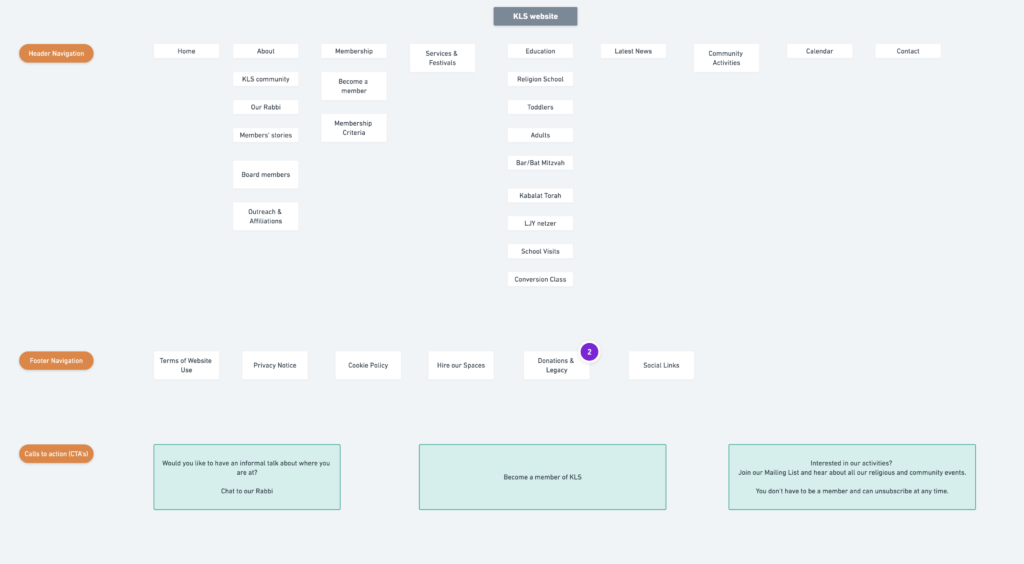
New website architecture and wireframe
We now begin to see the new structure in grey layouts, to plot how the services are accessed and what wording is required at each step. As I always say, you as a business owner are holding space on your website. You are guiding your client and hence in charge of the customer journey through the site. This is an example of a generic grey wireframe. When clients see this it helps them to visualise what they want, and what they don’t want. It helps them prioritise to information, write succinctly and understand customer flow on the website.
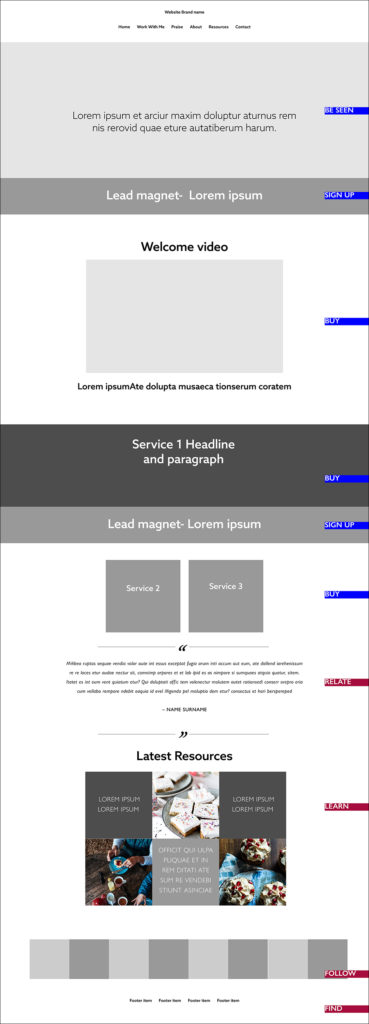
Design follows function
The design is always supportive of the website flow and in service to the functionality. I absolutely adore beauty, it moves me. And when I am doing websites I may have ideas, wishes and preferences, but at the end of the day form follows function.
Live interviews about website re-structures:
>> Listen to Nicolas David Ngan talk about bringing his old website into a new architecture
>> Listen to Rebecca and Craig from KLS reflect on the website re-structure
Have you got a dated website in need of some love?
Book your Clarity Call with Nora Rose and begin to step into a renewed online presence.
